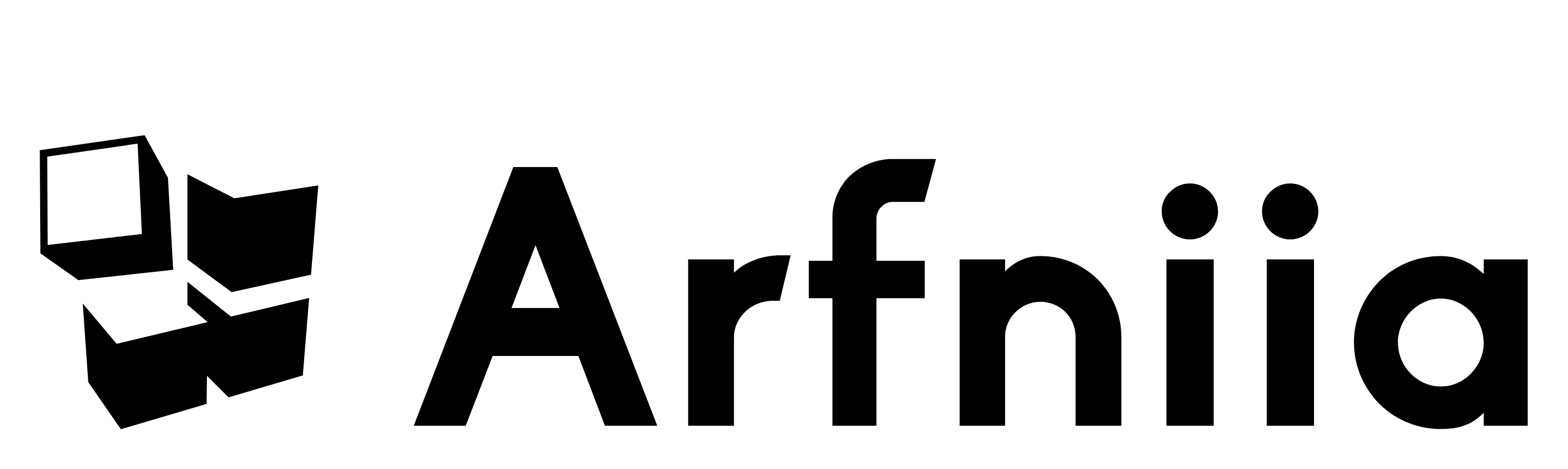Getting Started
Launch the AMI on AWS
Please refer to this guide to launch the instance, the AMI name is Arfniia Router.
We recommend using the 4th generation of Intel Xeon CPU instances, such as m7i.2xlarge or higher, to ensure optimal efficiency. Arfniia Router is specifically optimized for these architectures, offering up to 2x better performance per routing step with default configurations, compared to 3rd generation instances.
Configure IAM
Arfniia Router exclusively uses IAM roles instead of access keys for enhanced security.
After launching the Arfniia Router EC2 instance, please make sure a role is attached.
Steps to configure IAM:
- Grant the EC2 role self-assuming permission.
# ACCOUNT_ID is your account ID running Arfniia Router instances# EC2_ROLE_NAME is the EC2 role attached to Arfniia Router instances
aws iam update-assume-role-policy \ --role-name ${EC2_ROLE_NAME} \ --policy-document '{ "Version": "2012-10-17", "Statement": [ { "Effect": "Allow", "Principal": { "AWS": "arn:aws:iam::${ACCOUNT_ID}:role/${EC2_ROLE_NAME}", "Service": "ec2.amazonaws.com" }, "Action": "sts:AssumeRole" } ]}'- Grant the EC2 role permission to invoke Amazon Bedrock models.
# EC2_ROLE_NAME is the EC2 role attached to Arfniia Router instances
aws iam put-role-policy \ --role-name ${EC2_ROLE_NAME} \ --policy-name AllowModelInference \ --policy-document '{ "Version": "2012-10-17", "Statement": [ { "Sid": "AllowModelInference", "Effect": "Allow", "Action": [ "bedrock:InvokeModel" ], "Resource": "*" } ]}'Create a Router
Send a POST request to /v1/routers endpoint, e.g. creating a router with the following configs:
- Choose 3 base models, Nova Pro, Claude 3.5 Haiku, Claude 4 Sonnet
- Leverage
amazon.titan-embed-text-v2:0as part of prompt understanding - Maximize the feedback value, which will be in range
[0, 1] - Calculate the reward 100% on feedback, ignoring cost factors
- Apply a cosine similarity threshold of
0.95as part of the sampling strategy - At each routing step, train for
5epochs with16samples
curl -X POST http://${EC2_IP_ADDR}:5525/v1/routers \ -H 'Accept: application/json' \ -H 'Content-Type: application/json' \ -d '{ "name": "advanced-reasoning", "base_models": [ "anthropic.claude-3-5-haiku-20241022-v1:0", "us.anthropic.claude-sonnet-4-20250514-v1:0", "us.amazon.nova-pro-v1:0" ], "embedding": "amazon.titan-embed-text-v2:0", "feedback": { "goal": "max", "max_value": 1.0, "min_value": 0 }, "feedback_cost_weights": [ 1, 0 ], "training": { "batch_size": 16, "context_cache_similarity": 0.95, "num_of_steps": 5 } }'Ready!
Send prompts to the OpenAI compatible endpoint, and Arfniia Router will automatically learn and serve the router using a Reinforcement Learning algorithm.
from openai import OpenAIimport requests
router_name = "advanced-reasoning"base_url = "http://${EC2_IP_ADDR}:5525/v1"client = OpenAI(api_key="any-text-would-work", base_url=base_url)resp = client.chat.completions.create( messages=[ { "role": "user", "content": "How many Rs in Strawberrrry?", } ], # NOTE: router_name is now the model name model=router_name,)resp_id = resp.idnum_r = resp.choices[0].message.contentfeedback = 1.0 if num_r == "5" else 0.0accuracy = 0.84 # NOTE: the business KPI to measure app performance
# NOTE: submit as "sparse" feedback, since KPI pipeline could be delayedrequests.put(f"{base_url}/feedbacks/{router_name}/sparse/{accuracy}")
# NOTE: submit feedback for each prompt as well, to speed up learningrequests.put(f"{base_url}/feedbacks/{router_name}/{resp_id}/{feedback}")